How to Set Up the Perfect Hybrid Home Office (Without Overthinking It)
Let’s face it — working part-time from home and part-time from the office can get messy. One day you’re at your dining table with a laptop and a cup of coffee, the next you’re crammed into a hot desk downtown. If that sounds familiar, it’s probably time to get serious about your hybrid home office setup.
Disclosure: This post contains affiliate links. As an Amazon Associate, I earn from qualifying purchases. I only recommend products I personally use or believe will add value to hybrid and remote workers.
Whether you have a full room or just a corner to work with, here’s a simple, no-fluff guide to creating a hybrid home workspace that’s comfortable, productive, and actually enjoyable to use.
- Pick Your Spot (And Own It)
Start by claiming a dedicated space — even if it’s just a desk in the corner of your bedroom. Natural light is great if you can get it, but more important is a space where you can focus. If background noise is an issue, try to choose a spot away from high-traffic areas.
Essentials for Your Hybrid Home Office Setup
No spare room? A folding desk setup works surprisingly well for small apartments.
- Gear That Makes a Difference
This is where the magic happens. These are the tools that will turn your workspace from “temporary solution” to “I could actually get real work done here.”
🪑 An Ergonomic Office Chair
Hours of work = serious back strain if you’re sitting on a dining chair.
Recommended Picks:
Sweetcrispy Ergonomic Mesh Office Chair – Great for breathability and lumbar support.
SIHOO Doro C300 – Sleek, supportive, and designed for long sessions.
🖥️ A Height-Adjustable Desk
Switching between sitting and standing does wonders for your focus and body.
Top Options:
Siago Electric Standing Desk – Quiet motor, clean design, great value.
FEZIBO Adjustable Electric Desk – More advanced features with memory presets.
💻 External Monitor
If you’ve been surviving on one tiny laptop screen, you don’t know what you’re missing.
Solid Choice:
KYY 15.6” Portable Monitor – Plug-and-play with USB-C, crisp display, ultra-light.
💡 Lighting That Doesn’t Kill Your Eyes
Good lighting keeps you sharp — literally and mentally.
Try This:
Lume Cube Edge Desk Light 2.0 – Adjustable and made specifically for home offices and Zoom calls.
🎧 Headphones That Keep You in the Zone
Open office? Crying baby? Loud neighbor mowing at 10 a.m.? Cancel the chaos.
Staff Favorite:
Jabra Evolve2 65 – Great noise isolation and call clarity.
🔌 Cable Management You Won’t Hate
Tangled cords are a vibe killer. Keep it neat.
Easy Fix:
Cable Management Kit – Includes zip ties, sleeves, and clips to tidy everything up fast.
- Upgrade Your Wi-Fi (Seriously)
Your home network is the backbone of your remote setup. If you’re constantly dropping out of Zoom meetings, it might be time for a Wi-Fi extender or mesh router system.
TP-Link Deco Mesh System – Reliable, simple, and worth every penny.
- Keep It Professional (Even in Pajamas)
We all love working in sweatpants, but keep your workspace looking video-call ready. Declutter your background, use a real webcam if you can, and avoid overhead lighting that makes you look like a ghost.
Bonus tip: use your external monitor as your primary Zoom screen and set it at eye level for a more natural camera angle.
- Create a Routine That Actually Works
Tools and gear are important — but habits matter more.
Here’s what hybrid workers swear by:
- ⏱️ Start and stop at the same time every day
- 🧘 Take short breaks every hour (even if it’s just to stretch or step outside)
- 📝 Keep a notepad handy — you never know when a great idea will hit
- 🎧 Put on work headphones — they signal “focus mode” to your brain
Final Thoughts
Hybrid work isn’t going anywhere, so you might as well make your home office feel like a place you want to be. A few upgrades — the right chair, a better monitor, decent lighting — can change everything. Start with what fits your space and budget and build from there. You’ve got options — and we’re here to help you find the best ones
Now that your office space is ready, don’t forget to check our hybrid backpack guide! Hybrid Work Backpack: 10 Must-Have Essentials for Remote & Hybrid Workers

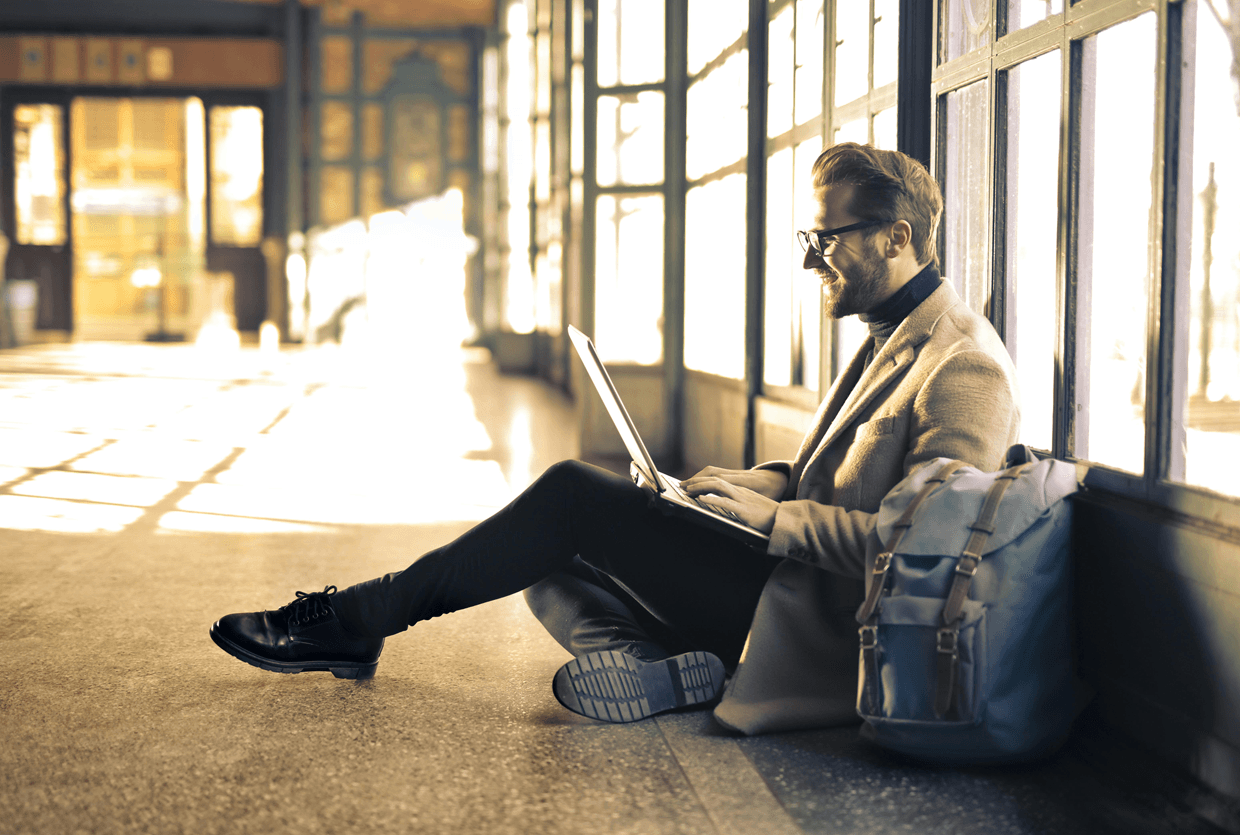

Post Comment